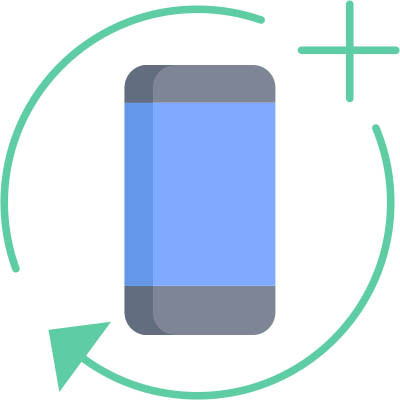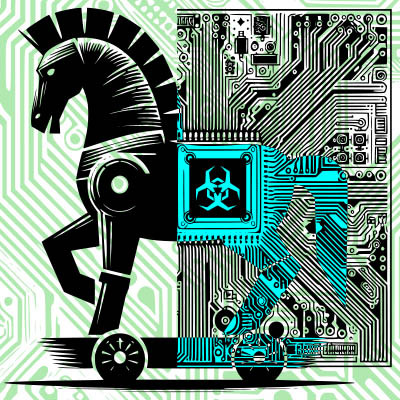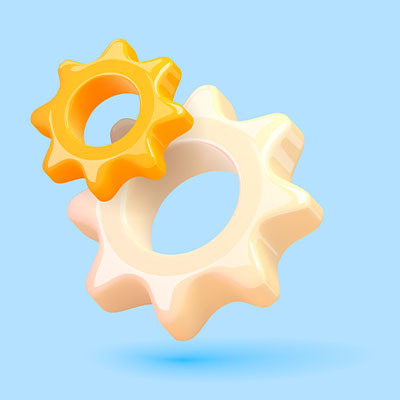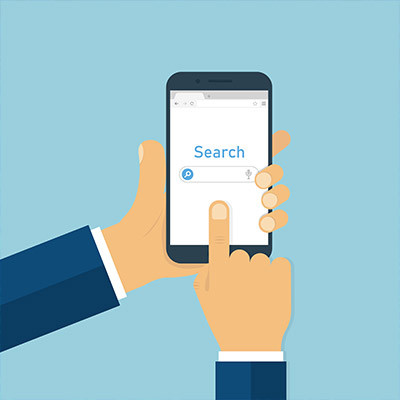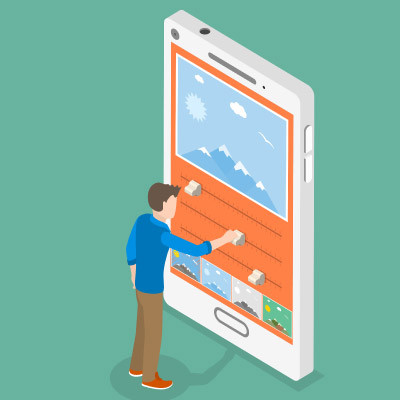As IT professionals, we understand that effective device management is crucial for maintaining optimal performance and security. A simple, often-overlooked practice is the routine reboot of Android mobile devices.
When was the last time you performed a controlled shutdown and restart of your corporate or personal Android smartphone? If your answer involves "I wait until the battery dies," you're likely missing out on simple performance and security gains. Also, if the only way to restart is using the power button, and it breaks, you're stuck.