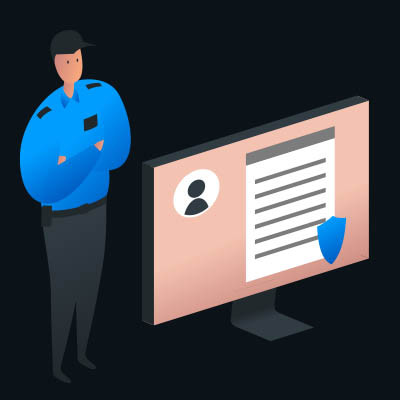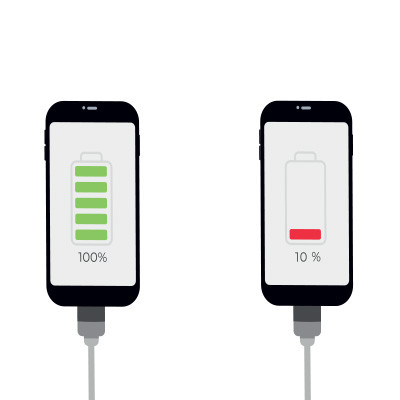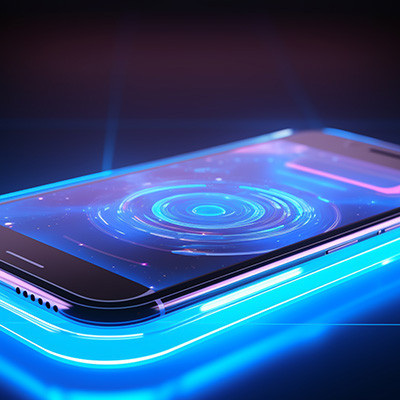With social media becoming a major part of how society communicates, there’s no better time to discuss how to stay safe while you’re using these significant mediums. Whether you enjoy social media or are against it, there’s no denying that you need to take responsibility to use it. This includes prioritizing your own security.
Phantom Technology Solutions Blog
Microsoft OneNote has established itself as one of the most useful note-taking apps on the market. You might already be familiar with the sticky note, those little post-it notes you stick on your monitor to remember something. Today, we want to show you how you can use “sticky notes” in Microsoft OneNote.
Your business depends on technology, but it’s rare that all employees at an organization understand the importance of it. More often than not, technology is so ingrained into operations that employees can get overwhelmed by it. Today, we want to share three top tips that will help your employees better understand the technology they use on a day-to-day basis.
How clearly outlined are your IT-related policies and procedures in the workplace? It is difficult at best to manage these expectations alongside your employees, but it’s a necessary task all the same. Today, we want to help your organization walk the fine line between protecting your assets, data, and reputation, and granting your employees permissions to do what they must on your network infrastructure.
Microsoft Excel is a handy tool to help businesses keep their data organized… provided it has been used accurately and to its full potential. However, it isn’t uncommon for some people to cram all the information of a record into a single cell and limit the value that Excel has to offer. Once this goes on long enough, it can feel like there’s no fixing it.
Let’s go over how you can, in fact, fix it.
With network security being more important than ever for businesses of all types and trades, it’s important that you make it a priority. Thankfully, there are certain simple ways you can pull this off, even if you’re not a technology expert. Here are some of the network security basics that will cover a lot of ground for your business.
Mobile devices, mainly smartphones, have become an indispensable tool for people to stay connected and to get things done on the go. While they can be a source of distraction, when used wisely, mobile devices can significantly enhance productivity. Let’s explore some practical tips on how to leverage the potential of your mobile device to maximize your efficiency and achieve your goals.
Google Docs is a wonderful tool that can rival the ubiquitous Microsoft Word, and as such, it’s used by all kinds of individuals, from business professionals to the average user with a personal account. However, there is one slight annoyance that you might face while using Docs, and that’s the fact that you cannot right-click on images and save them to your PC. Or can you? Let’s find out.
When your smartphone battery dies, you’re left feeling inconvenienced and, likely, pretty annoyed. Unless you’re carrying your charger on you at all times, you’ll need to find a solution to your battery charge issues. The solution, like with many other technological issues, is to be proactive and take action to keep your battery from dying in the first place. That’s what we’re here to discuss today.
Technology is remarkably useful for plenty of business-related tasks, but even the most knowledgeable user isn’t going to know all of the features available to them. This is why we like to cover even small, basic tips that people can use to get just a little more value out of their technology. Here are three ways you can get more out of your Windows operating system.
My team and I are big fans of a good spreadsheet, just as a simple way of organizing and contextualizing your data. Therefore, we’re all for sharing some neat ways that you can make these visualizations even easier to communicate your findings through.
Let’s talk about how you can make your Excel spreadsheets into a heat map, giving you this kind of increased visibility.
Your desktop can often become cluttered with files and programs while you’re going about your workday, and those files and programs will all have desktop icons associated with them. It’s a good practice to clean it up from time to time, but you can get immediate relief from the clutter by adjusting the size of the icons.
The prevalence of technology in even mundane, everyday tasks means that more scams are out there to take advantage of unsuspecting victims. Hackers will do everything they can to take advantage of vulnerabilities in your systems, as well as cracks in your employees’ technological know-how. One way you can take the fight to them is by reinforcing appropriate password security measures.
Microsoft Excel can be a great tool to help your business organize data, but the default size of the cell doesn’t leave much room for you to be productive. You can adjust the size of each cell depending on the purpose of the data stored within, starting with the width and the height of each column and row. Let’s go over how you can resize each individual cell.